This brief guide will explain how to enable Abaqus to work in 3D Stereo with the moreStereo3D Software.
The guide is designed to be brief and yet covering all needed steps to enable Abaqus to work in 3D Stereo. This is a one-time setup and not needed to be repeated once setup properly.
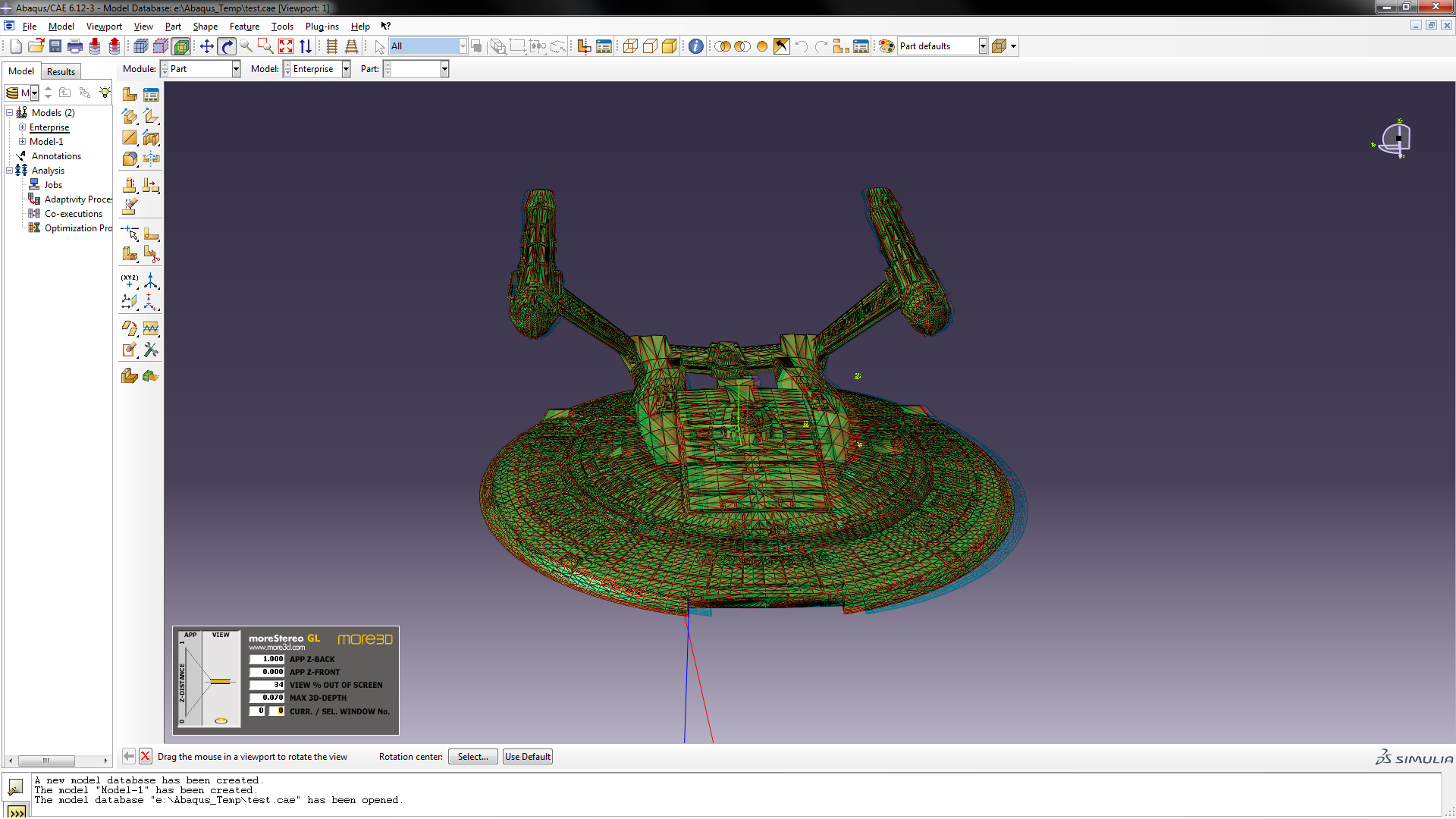
Download the moreStereo3D 3D Stereo plugin here.
I. Prepare the 3D Stereo Plugin for Abaqus
1) Please install moreStereo3D and update your Direct-X runtime.
2) Start moreStereo3D
II. Configure the 3D Stereo Plugin for Abaqus
3) Right click the moreStereo3D Tray Icon (next to your system time) and select “more3D Stereo Enabler”
4) Click the “Locate known Apps” Button. The more3D stereo enabler will search the folders “C:\Program Files” and “C:\Program Files (x86)” for your Abaqus installation. In case you have installed Abaqus into a non-standard installation directory, please continue with step 5).
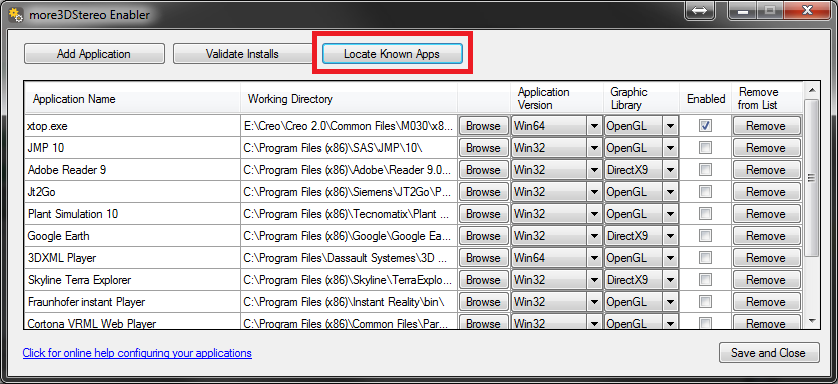
If the more3D Stereo Enabler found your Abaqus installation properly, please continue on step 9)
5) Click the “Add Application” Button.
6) Navigate to your Abaqus installation directory ( e.g. E:\SIMULIA\Abaqus)
7) Open the subfolder named after Abaqus’es version number (e.g. 6.12-3), then the subfolder “Code”, then the Subfolder “Bin”. The complete path should be looking close to this: E:\SIMULIA\Abaqus\6.12-3\code\bin
8) Select the “abq6123.exe” (please note that the numbers in the file’s are subject to change. Look for an application named “abqXXXX.exe” (whist the XXXX stands for the version number). Select the proper file and select “Open”.
9) Please set “Application Version” to “Win64” ; set “Graphic Library” to “openGL” and check the “Enabled”-Checkbox. Press “Save and Close”.
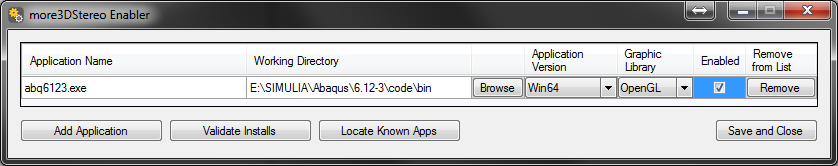
III. Configure Abaqus for best 3D Stereo performance with moreStereo3D
10) Finally its time to start Abaqus and load a 3D Model.
11) Please set Abaqus to use “Perspective mode”.
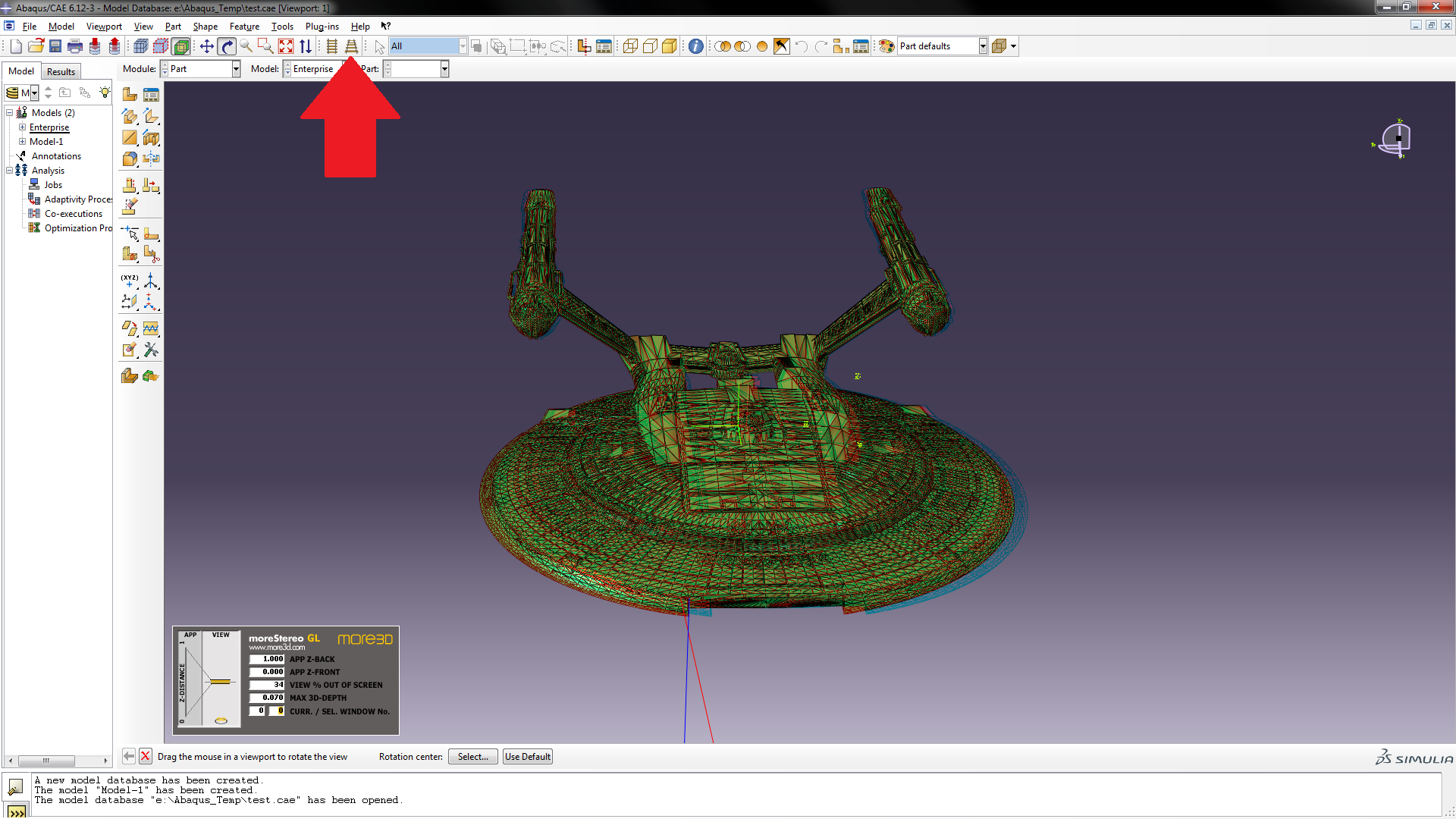
Find out how to create an impressive 3D Stereo effect in this tutorial video (6 minutes):
Do not hesitate to contact us for technical assistance: support@more3d.com
moreStereo3D provides 3D Stereo for glasses-free 3D displays, 3D Monitors, 3D TVs and 3D Projectors from within your application.
moreStereo3D works with many OpenGL based applications, it supports Side By Side, Top Bottom, Frame Sequential and Quad Buffered 3D Stereo output (any many more).
See our Youtube Channel for the latest tutorials and how-to’s.
See our FAQ for frequently asked questions.
Do not hesitate to contact us for technical support via the contact form or email: support@more3d.com
