✓ Explore Data Differently. ✓ Understand Faster. ✓ Discover More.
VR in Research
& Science
Scientific research runs on data -but 2D screens can limit what you see. Virtual Reality turns complex data into immersive 3D experiences, helping scientists explore, understand, and discover faster.
Real-World Examples
Industry Leaders use
virtual Reality
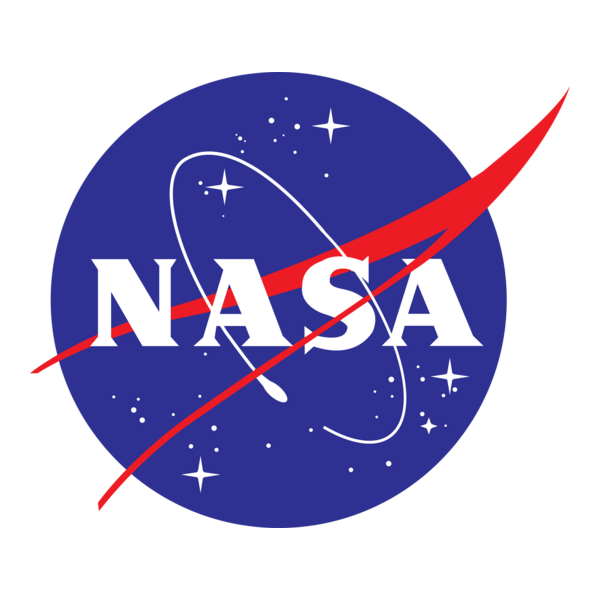
NASA uses VR to simulate planetary terrain, spacecraft docking, and astronaut training scenarios. This immersive setup improves mission preparation and helps to identify issues before physical testing.
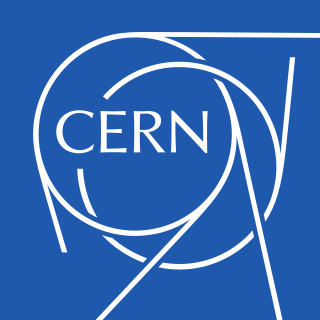
At CERN, researchers use VR to explore particle collisions in 3D. This allows scientists to walk through events and detector geometry, revealing spatial patterns that aid in understanding complex phenomena.
GEOMAR researchers use VR to explore deep-sea data and geological models. This enables faster validation, improves team collaboration, and helps avoid costly expeditions – where every second costs over €1.
Practical Use Cases
Why Using VR in
Research & Science?
Visualize the invisible
See complex systems in full 3D - from molecules to seismic faults - and uncover patterns that remain hidden in 2D views.
Work across disciplines
From climate research to neuroscience, VR supports faster understanding and innovation across scientific fields.
Interact with data in real time
Test hypotheses, adjust variables, and explore simulations instantly - all through natural gestures and intuitive controls.
Collaborate internationally
Work with global research teams in the same virtual environment, enabling real-time discussion and joint data exploration.
Reduce costs and minimize risks
Simulate processes before real-world testing to avoid errors, save resources, and reduce risks and expensive fieldwork or lab time.
Communicate results more clearly
Use immersive visuals to present findings to funders, public, or political stakeholders -making complex topics easy to grasp.
VR in Science and Research
Where VR Adds Value in Practice
How Scientists Use VR Today
Real-world research, powered by immersive technology
Geosciences – Analyze seismic data and terrain in 3D
Astrophysics – Simulate planetary systems and black holes
Molecular Biology – Explore protein docking and drug design
Neuroscience – Map brain networks and neural structures
Environmental Science – Model climate change and ecosystems
Engineering – Visualize stress simulations and fluid dynamics
These are just a few ways VR in scientific research is already making an impact.
Compare Traditional vs. Immersive Research Tools
| Feature | Traditional Tools (2D) | Immersive Tools (VR/AR) |
|---|---|---|
| Visualization | Flat graphs and slices | Full-scale 3D environments |
| Interaction | Mouse and menus | Intuitive, natural movement |
| Collaboration | Email, slides, video calls | Shared virtual workspaces |
| Understanding | Abstract and slow | Fast, intuitive, spatial |
| Experimentation | Static and limited | Dynamic and real-time |
| Engagement | Passive viewing | Active exploration and testing |
Immersive research tools improve clarity, speed, and teamwork – all in one space.
How VR supports international collaboration in scientific research
Virtual Reality enables scientists from different countries and institutions to meet in shared immersive environments – as if they were in the same lab. They can jointly explore 3D data, run simulations together, and annotate models in real time. This removes geographic barriers, reduces travel costs, and speeds up collaborative research, making global teamwork more effective and efficient.
Seamless Integration:
Flexible VR Setups for
your scientific research
No matter your tools or display setup – moreViz connects your openGL based software with immersive VR experiences instantly. With moreViz, you don’t need to export files, install plug-ins, or write any code. Just launch your application and dive into VR – we’ve got you covered.
- Siemens NX
- ParaView
- COMSOL Multiphysics
- MATLAB
- Petrel
- FESTO
- …and 40+ more apps
- Powerwalls
- VR CAVE
- VR DOME
- HMDs
- 3D Screens
- Portable VR Systems
Did you know?
We Make VR Easy for You. All systems include setup, integration, training, and support - tailored to your needs.
How It Works
From CAD to VR in Minutes
Bringing your apllication into virtual reality has never been easier. With moreViz, you can view and interact with your existing 3D models – without modifying your source code or exporting files. Just 3 simple steps.
Step 1 - Install moreViz Software
Install moreViz, connect your VR hardware, and follow our step-by-step guide - or let us support you directly.
Step 2 - Launch Your Application
Start your OpenGL software - like Siemens NX or PTC Creo - and see your 3D model in full-scale VR, instantly.
Step 3 - Explore, Present, Decide
Walk through your design and run virtual reviews. We’re happy to help with setup and maintenance.
Choose your path
TEST your VR Experience
for free
Experience the power of real-time VR systems – in your own workflow environment.
- ▶ Test moreViz in your own setup
- ▶ No commitment, full feature access
- ▶ Immediate insight into your 3D data
- ▶ Speak with a VR expert
- ▶ See your use case in action
- ▶ Concept to integration: Ask anything
We'd Love To Hear From You
contact us
Find us Here
-
more3D GmbH & Co. KG
Mainzer Str. 276 53179 Bonn
Get In touch
-
Telephone: +49 221 677 87 97 0
Email: info@more3d.com
Working Hours
- Mon- Fri: 09:00 - 18:00

