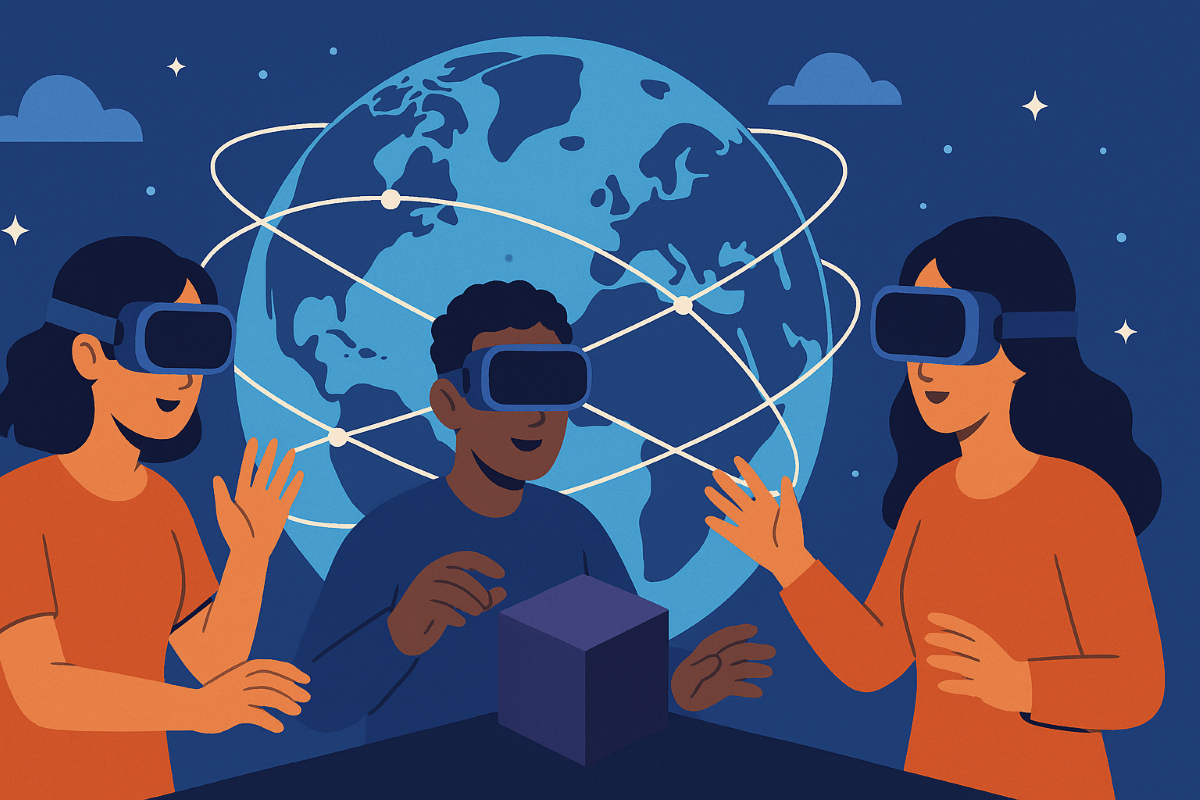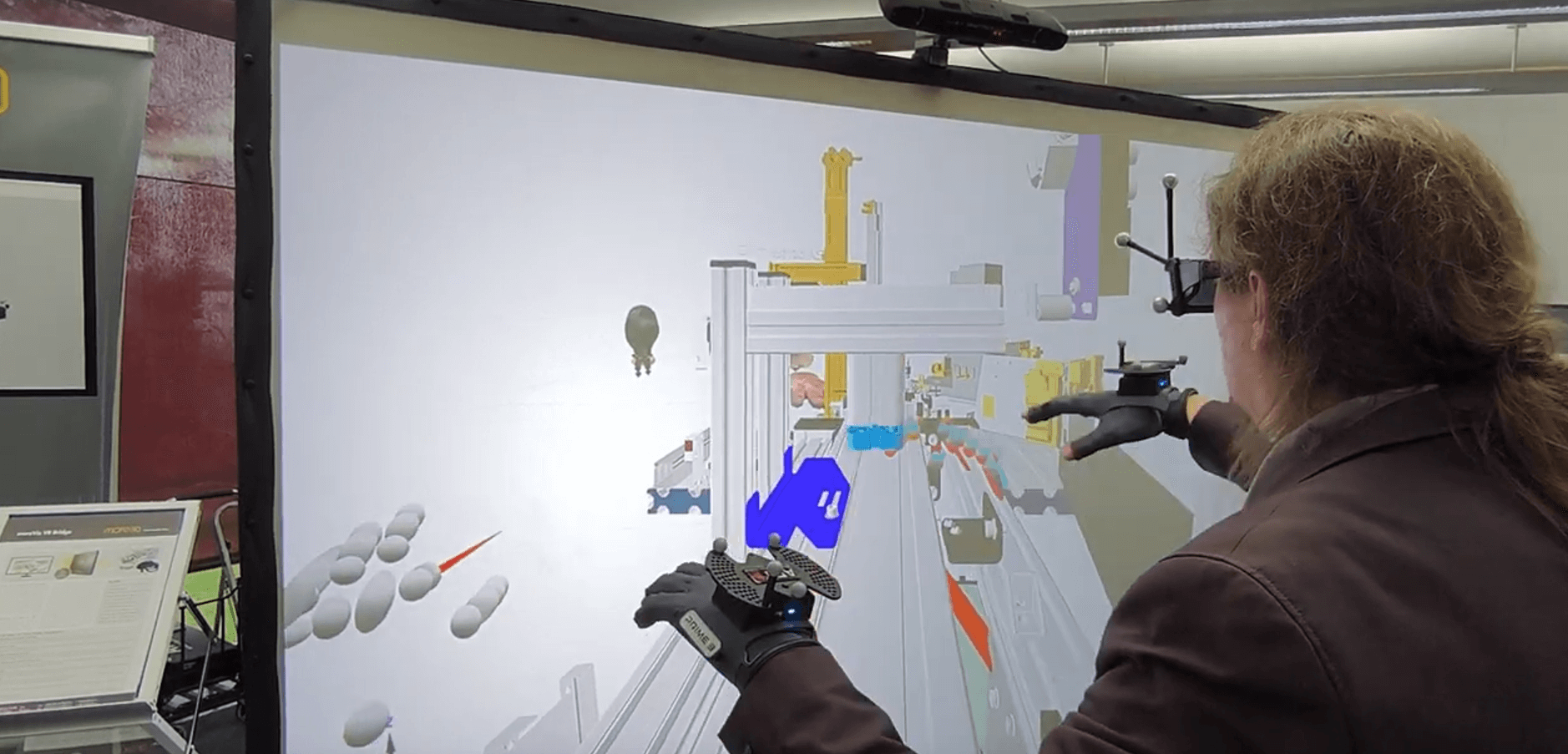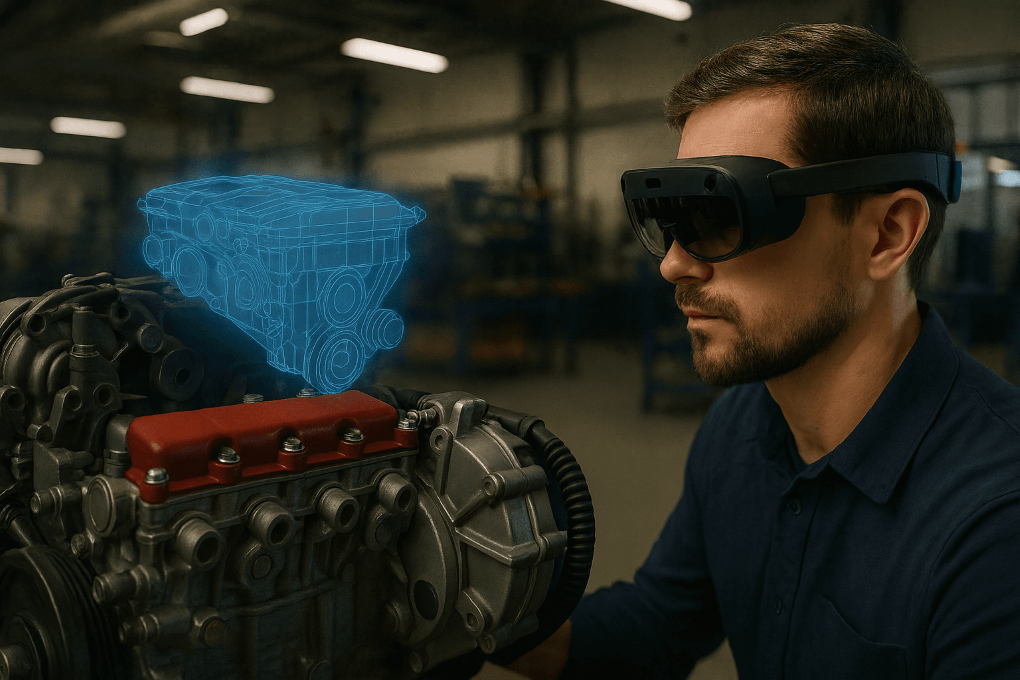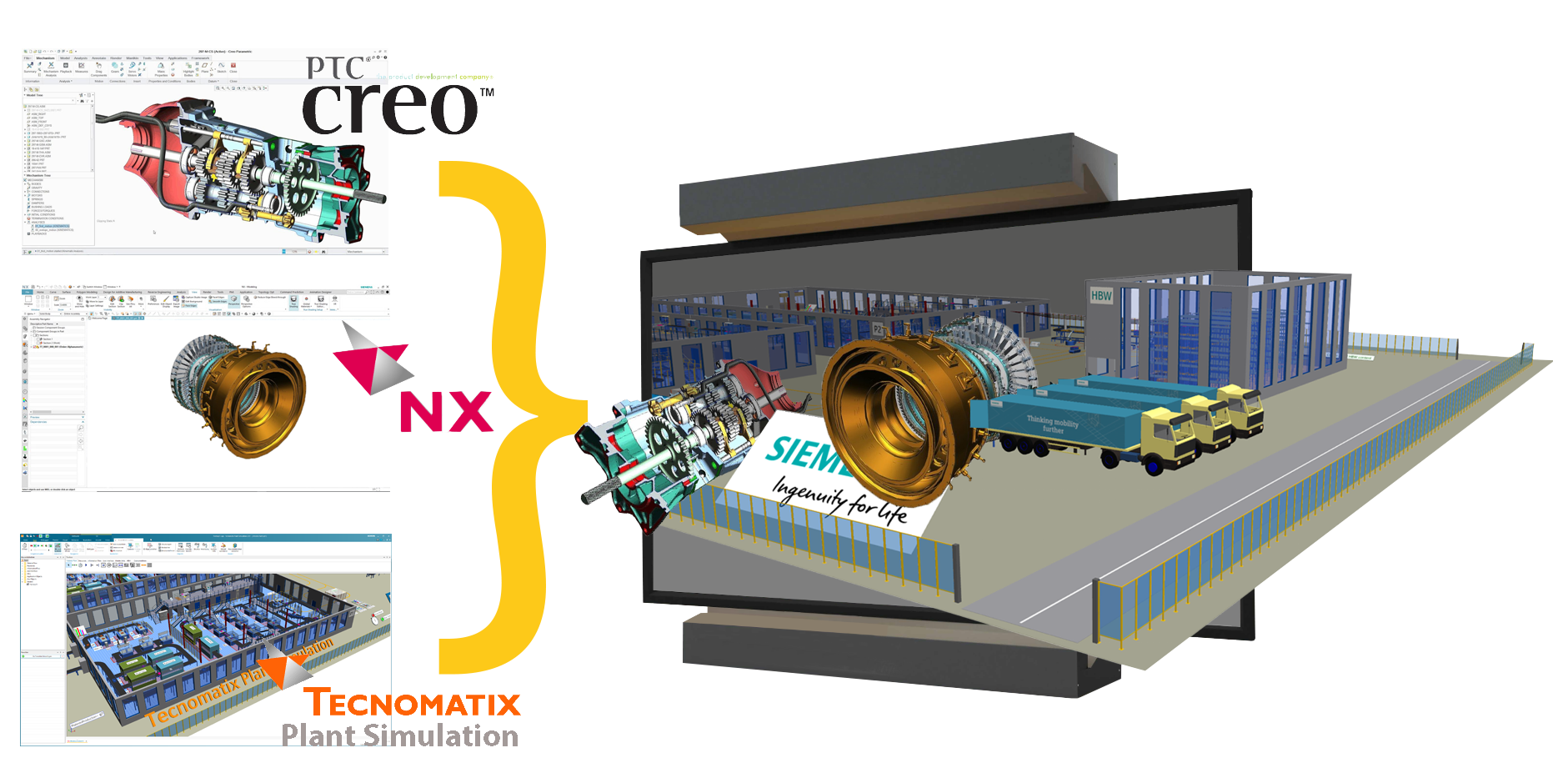Today, many teams work across different cities, countries, and even continents. Video calls help, but they can’t match the sense of “being there” with your colleagues. This is where Virtual Reality (VR) collaboration changes the game.
In VR, people meet in a shared 3D space, see objects at life size, and interact with them as if they were real. For design reviews, training, or scientific research, this means faster understanding, better decisions, and fewer costly mistakes.
In this article, you’ll discover:
- How different industries use VR collaboration today
- The benefits and challenges to keep in mind
- Lessons from successful projects
Where VR Collaboration Works Best
International Design Teams
Aerospace, automotive, and industrial design often involve partners worldwide. Instead of sending files back and forth, VR lets everyone meet inside the same model. Teams can walk around an aircraft part, check ergonomics, or test assembly sequences together.
Example: Collins Aerospace reviews CAD models in immersive 3D. Engineers in different locations can rotate, annotate, and approve designs without travel. According to Collins, review cycles are now days instead of weeks.
Research and Science
Scientists often work with complex datasets, from geological formations to medical scans. In VR, they can explore these datasets together in 3D, improving analysis and discussion.
Example: BMW uses NVIDIA Omniverse to create “digital twins” of their production plants. Engineers from multiple countries join the same virtual factory, simulate workflows, and make planning decisions before construction begins. This has cut planning costs by up to 30%.
Education and Training Across Locations
In education, VR bridges the gap between campuses. Students can share the same lab, even if they are on different locations. They can handle virtual equipment, practice procedures, and repeat training as often as needed.
Example: Virti, a global training platform, uses VR simulations to train healthcare professionals in clinical and communication skills. Students in the UK, US, and Asia can learn together in the same session.
Why Teams Choose VR Collaboration
- See designs at real scale – Spot problems that 2D screens hide.
- Work together in real time – No waiting for file transfers or emails.
- Cut costs – Reduce travel, physical prototypes, and delays.
- Include everyone – From engineers to students, VR brings people together no matter where they are.
- Train without risk – Practice in VR before stepping into real-world situations.
VR Collaboration with a Powerwall and Valve Index HMD using moreViz Coallboration Mode
Things to Consider Before You Start
- Hardware Access Not everyone has a VR headset. Choose solutions that allow mixed participation—headsets, PCs, and large display systems like Powerwalls.
- Ease of Use The best VR tools work without long training sessions. If it takes hours to set up, people will avoid it.
- Network Quality Smooth VR collaboration needs a stable internet connection with low delay, especially for large teams.
- User Comfort Plan sessions with breaks. Choose lighter headsets when possible to avoid fatigue.
- Measure Success Track outcomes. Did VR speed up decisions? Improve understanding? Reduce errors? Data helps prove value and refine use.
How moreViz Collabo Mode Fits In
moreViz Collabo Mode is designed for teams that work with complex 3D models—especially in engineering, research, and training.
Here’s how it helps:
- No file conversions – Open your model in Siemens NX, CATIA, SolidWorks, or other supported tools, then step directly into VR.
- Everyone sees the same thing – Movements, annotations, and model changes are synchronized for all users.
- Any hardware works together – CAVE systems, Domes, Powerwalls, or VR headsets can all join the same session. Even 2D Monitors can be used, without the VR-benefit and reduced functionality.
- Scales to your needs – From a two-person review to an international design meeting with dozens of participants.
Example: An international automotive team needs to review a new chassis design.
- The lead engineer in Germany uses a VR CAVE.
- A supplier in Italy joins with a headset.
- A project manager in Japan connects via a Powerwall.
With moreViz Collabo Mode, all three see the exact same model, in sync, at true 1:1 scale—no file transfers or conversion delays. Decisions are made in hours, not weeks.
Powerwall and HMD VR Collaboration using moreViz
Lessons From Real Projects
- Start small – Begin with a single use case, like a design review, then expand as teams get comfortable.
- Train a few “VR champions” – Enthusiastic users can help others learn and encourage adoption.
- Integrate into existing workflows – VR should fit alongside your CAD, training, or research tools—not replace them.
- Test in real conditions – Try VR sessions with the actual team, hardware, and network you plan to use.
- Collect feedback – Ask participants what worked and what didn’t, then adjust.
moreViz Mulit-User Collaboration in Plant Simulation
The Future of VR Collaboration
As hardware gets lighter and software becomes easier to use, VR collaboration will only grow. High-resolution headsets, realistic hand tracking, and faster internet will make sessions feel even more natural.
For now, the most successful projects are the ones that:
- Focus on clear, measurable goals
- Keep the setup simple and reliable
- Include participants regardless of hardware or location
- Choose tools—like moreViz Collabo Mode—that blend smoothly into daily work
VR collaboration is no longer just a futuristic idea—it’s here, and it works. Whether you’re designing an aircraft, planning a factory, training students, or preparing for emergencies, VR can bring your team together in ways video calls never will. You can connect international teams, review models at true scale, and make faster, better decisions—without leaving your desk.
If you’d like to explore VR collaboration for your own projects, let us know—or start right away with a free 14-day trial at more3d.com.