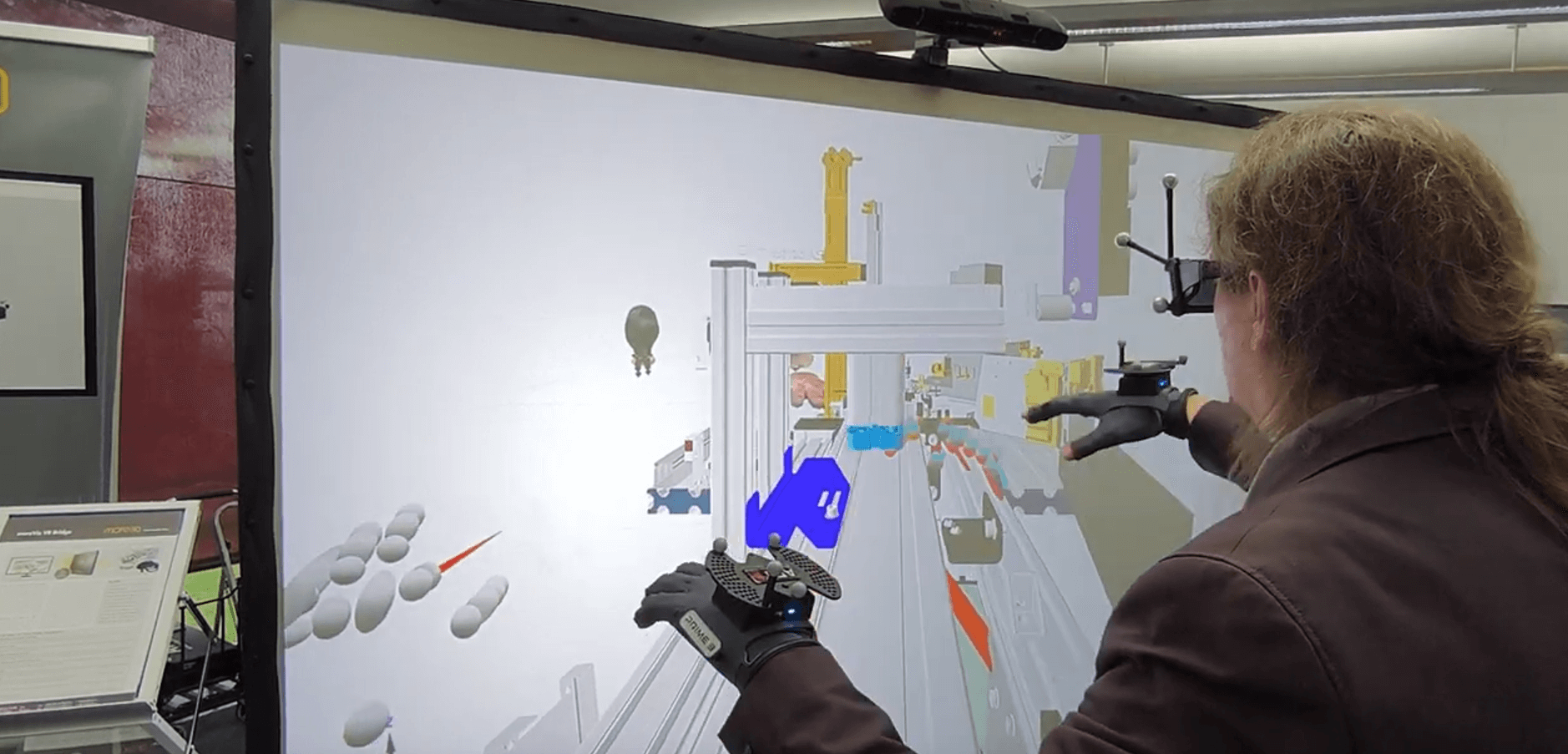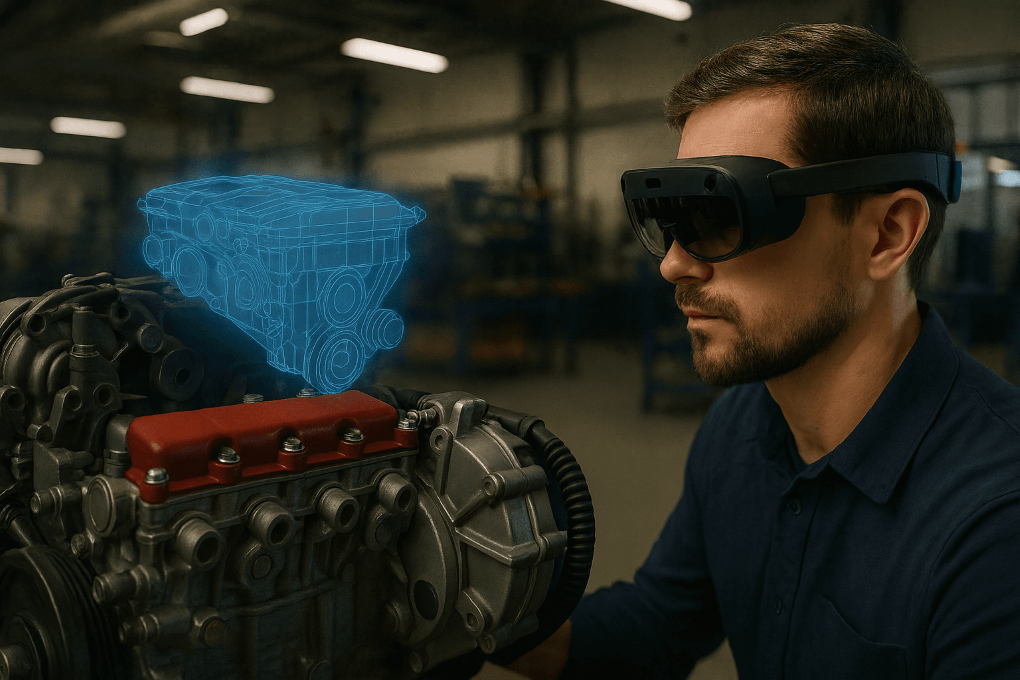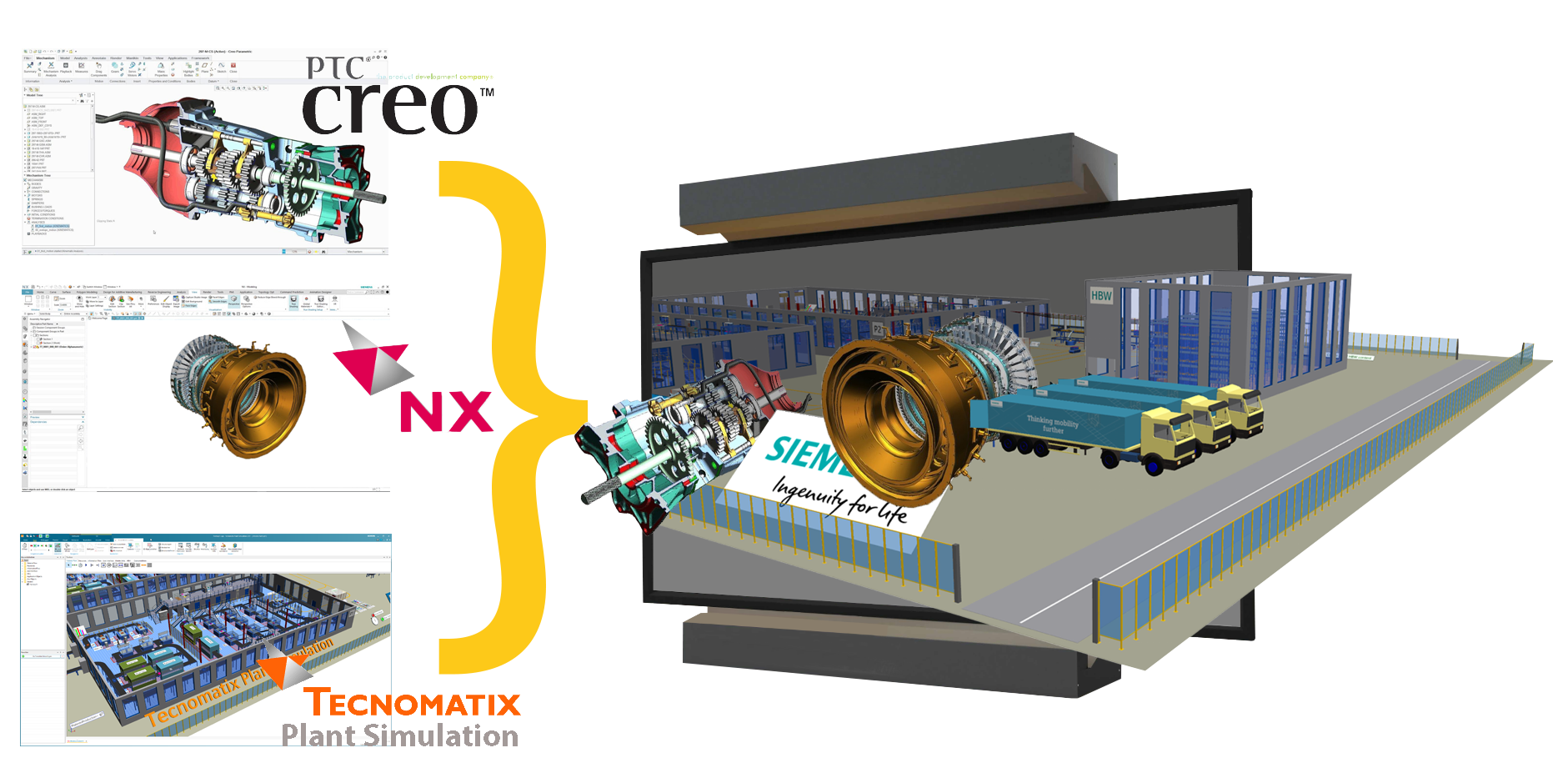⏱ Reading time: ~10 minutes
Movement tracking is the invisible glue that makes VR feel real. It ensures that what you do in the physical world — turning your head, pointing a tool, grabbing a part — is reflected naturally inside the virtual one. Without tracking, VR would just be a flat 3D movie projected to your eyes.
But not all tracking systems are the same. Some are cheap and mobile, others are precise and stable. Some are perfect for a single headset, while others enable multi-user collaboration in CAVEs and Powerwalls.
In this article, we’ll give you a comprehensive overview of VR tracking options — from head tracking fundamentals to Flysticks, gloves, and hand tracking. We’ll also explain the trade-offs between budget-friendly Valve corporation‘s Lighthouse setups and professional Advanced Realtime Tracking GmbH & Co. KG/ OptiTrack systems.
By the end, you’ll know how to:
Understand the basic principles of VR tracking
Compare inside-out and outside-in approaches
Evaluate the role of Flysticks, gloves, and hand tracking
Match tracking technology to your space, budget, and user needs
Make an informed decision for your university, research lab, or company
Why Tracking Matters: Beyond the Buzzword
At the most basic level, every VR experience starts with head tracking. The system needs to know exactly where your eyes are in space to render the virtual scene from the correct perspective. Without this, objects don’t feel solid, distances look wrong, and you lose immersion immediately.
Once the head is tracked, adding more trackers extends realism:
A Flystick lets you navigate models and point at features.
Gloves allow you to grab and manipulate objects naturally.
Hand tracking makes collaboration feel intuitive, as gestures become visible to others.
In professional environments like universities or companies, tracking isn’t just about immersion. It’s about accuracy, repeatability, and scalability:
Engineering teams need reliable navigation during CAD reviews.
Researchers need multi-user precision in CAVEs or Domes.
Trainers need stable setups that work day after day, without long calibration.
Good tracking means faster decisions, better communication, and higher adoption by users. Bad tracking means frustration, wasted time, and VR gear collecting dust.
Real-World Use Cases
Engineering reviews – Walk through a full-scale CAD model, measure components, and present to management. Even small tracking errors can ruin trust in the system.
Research collaboration – Universities and institutes use VR to explore complex data. Multi-user setups demand robust tracking that synchronizes everyone’s viewpoint.
Workplace training – From surgical simulations to forklift driver training, posture and tool handling must be captured precisely.
Education – Students across locations collaborate in VR. Simpler tracking setups can make labs more flexible and mobile.
Entertainment and outreach – Public demos or open days at universities benefit from easy-to-use, reliable controllers.
Inside-Out vs. Outside-In Tracking
Inside-Out Tracking
Headsets have built-in outward-facing cameras or sensors.
Pros: Portable, no external hardware, quick setup.
Cons: Limited precision, occlusion when hands/tools move out of sight, less suited for large groups. Tracker drift, unsuitable for large open spaces.
Best for: Individual training stations, mobile teaching kits, entry-level labs.
Examples: Meta Quest, Pico, Vive Focus, HoloLens tracking.
Outside-In Tracking
External cameras or sensors watch markers or LEDs on users and tools.
Pros: High precision, supports large spaces and multiple users simultaneously.
Cons: Requires installation, calibration, and line-of-sight.
Best for: Professional Powerwalls, CAVEs, and Domes where accuracy is mission-critical.
Examples: ART and OptiTrack optical systems, Valve Lighthouse.
🔑 Practical insight:
Inside-out is attractive for small budgets and mobile use.
Outside-in is the gold standard when precision and multi-user support matter.
The Flystick: Simple and Effective — With Tracking
A Flystick is a dedicated VR controller designed for navigation, selection, and menu interaction. It’s intuitive and lightweight, making it perfect for casual users or guest demos.
⚠️ But here’s the key point: a Flystick without tracking is useless. Without an external system measuring its position, it’s just a plastic gamepad.
When it’s enough: Navigating CAD models Moving through presentations Highlighting features in design reviews
Learning curve: Minutes — almost anyone can pick it up and use it.
Cost: €1,000–€2,500 depending on tracking integration.
Scaling: Works in multi-user setups; each user gets an identical controller.
Finger Tracking: When Precision Counts
Finger tracking captures the motion of each joint, enabling natural gripping, pinching, and manipulation. This matters in tasks where fine motor skills are essential.
Applications: CAD assembly checks, surgical training, detailed maintenance simulations.
How it works: Gloves with bend sensors and trackers (e.g., MANUS™ Quantum). Optical add-ons for outside-in systems (ART finger modules). Camera-based AI for consumer HMDs (lower accuracy).
Learning curve: 30–60 minutes, longer for precision tasks.
Cost: Professional gloves: €3,000–€8,000+ Consumer gloves: < €500 (less accurate)
Multi-user note: Gloves need to be available in multiple sizes and cleaned between users.
Hand Tracking: Intuitive Collaboration
Hand tracking doesn’t capture finger detail but recognizes the whole hand’s position and orientation. It’s great for pointing, grabbing, and gesturing, which makes group collaboration far more natural.
How it works: Optical markers or LEDs (outside-in) Controller proxies with partial finger sensing Inside-out headset cameras tracking bare hands
Learning curve: 15–30 minutes
Cost: Included in some HMDs (inside-out) €2,000–€5,000 for professional optical setups
Best for: Group collaboration (4–6 users), educational settings, social presence.
Choosing a Tracking System for Powerwall/CAVE
If you’re planning a Powerwall or CAVE, two options stand out:
Budget Option – Valve Lighthouse Comes with Vive Pro 1/2 and Valve Index. Supported by more3D SteamVR VRPN Server. Pros: Affordable, widely available. Cons: Requires frequent recalibration, less stable in large multi-user setups. Best for: Smaller labs or universities starting out with VR.
Professional Option – ART or OptiTrack High-precision outside-in optical tracking. Stable, scalable, multi-user capable. Pros: Industry standard, accurate, reliable. Cons: Higher cost, requires installation and maintenance. Best for: Universities, research institutes, companies needing reproducibility.
Beyond Hardware: Practical Considerations
When deciding on a system, think beyond the specs:
Calibration effort: Lighthouse may need recalibration weekly. ART/OptiTrack typically need a one-time professional setup.
Maintenance: Gloves require cleaning and sizing for multiple users. Optical systems need occasional camera alignment checks.
Integration with software: Check if your CAD or simulation software supports your chosen hardware. moreViz VR Bridge can merge inputs from multiple systems.
Training and adoption: Flysticks are easy for anyone. Gloves and finger tracking require extra onboarding. Universities should plan time for students to adapt.
Budget planning: Entry setups: < €1,500 (Lighthouse) Professional setups: €10,000+ (ART/OptiTrack)
Mixing Tracking Methods
Professional VR setups often combine systems:
Flystick for navigation and menus
Gloves for fine precision
Hand tracking for group collaboration presence
With moreViz VR Bridge, these inputs synchronize in real time inside CAD or simulation software. That means a designer can navigate with a Flystick, a surgeon can test grip with gloves, and a professor can point with bare hands — all in the same shared VR environment.
Key Takeaways
Every VR system starts with head tracking.
Flystick and gloves are useless without tracking; they depend on external systems.
Inside-out = mobile and affordable, the HMD standard.
Outside-in = precise and scalable, essential for labs and companies.
Lighthouse = budget option, needs recalibration.
ART/OptiTrack = stable, professional option for universities and enterprises.
Match your choice to your space, budget, number of users, and precision requirements.
Conclusion
Choosing a VR tracking setup isn’t about buying the flashiest gear. It’s about matching technology to your workflow, people, and space. For some, a Lighthouse is more than enough. For others, gloves with ART tracking deliver the reliability needed for high-stakes research or enterprise training.
At more3D, we’ve worked with all major tracking systems. Whether you’re planning a single-user training kit, a collaborative CAVE, or a university-wide VR lab, we can help design a solution that fits today and scales tomorrow.