moreViz visualizes over 40 professional applications in life-like 3D Stereo
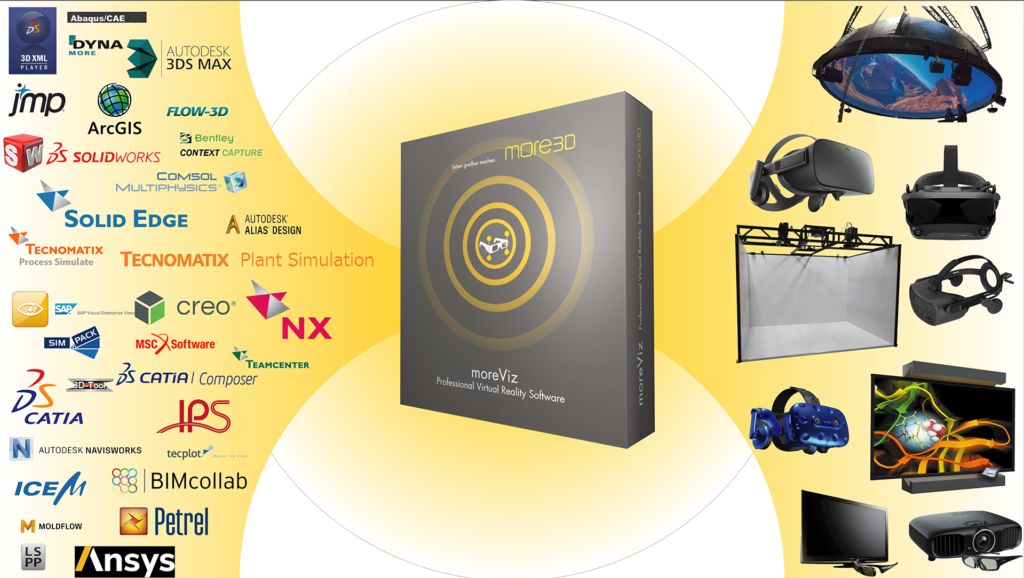
The moreViz Stereo 3D software is the most versatile stereo generation software on the market. It gives users the ability to show major 3D applications in vivid 3D stereo. Seeing a virtual environment or product so real that you want to touch it is a key advantage for critical engineering reviews as well as for exciting customer presentations. Simply enable the 3D Stereo mode of the moreViz VR Bridge and benefit from the spatial visualization, directly from within your professional CAD software.
Shows major 3D applications in 3D Stereo
From kitchen planning software on regular PC’s to CAD on professional workstations – no matter what application you are using – moreViz Stereo will directly bridge the software’s 3D view into 3D stereo in an instant. Unlike “3D gaming drivers”, moreViz Stereo is targeted to professional users who require 3D stereo from within the application, full control of the 3D stereo effect and advanced features for stereoscopic projections.
Ideal for Architecture, Planning, CAD/CAM, VR or Simulation
The key benefit of moreViz Stereo is that the user does not have to change the software he likes to work with. moreViz Stereo is designed to work like a 3D Stereo Plugin for your software. No import-export hassles to worry about. Anyone working with 3D software from kitchen planning, architecture, CAD/CAM packages to simulation will instantly benefit from an additional life-like 3D-stereo visualization. Quickly check engineering models in 3D stereo on your laptop or put real estate customers in their new virtual home – anything is possible. Download the free 14-day trial version today and see how moreViz Stereo works in your application.

Allows for engineering and customer 3D-presentations
With its unique “3D to full screen” approach moreViz Stereo is perfect for customer presentations. It allows users to work in their 3D environment, such as CAD/CAM, planning or simulation applications while only the stereoscopic 3D output is converted to 3D stereo and played on a separate 3D display, power wall or stereo projection.

Connects to all 3D-Displays, -TV’s or -projectors
moreViz Stereo supports a large number of stereoscopic output devices to fit every budget and viewing environment. From 3D in a laptop to 27” 3D desktop displays, 65” 3D TV’s or active or passive stereo projection, including INFITEC and polarized – everything is possible. Even many autostereoscopic monitors with no need for 3D glasses are supported. There is no more versatile 3D stereo software on the market. The moreViz Stereo software creates output for nearly every 3D capable device – and new output modes are added regulary.
Highlights
- Shows major 3D aplications in 3D stereo
- Seamlessly integrates into exisiting environments
- Ideal for Architecture, Planning, CAD, Simulation
- High End customer 3D-presentations
- Connects to all 3D-Displays, -TV’s or -projectors
- Platform: Windows 7, 8, 10, 11 32/64-bit
- 8K 7.680 x 4.320 compatible
- Works like a Plugin
more Flexible
moreViz Stereo’s simple but powerful 3D stereo control allow for on the fly adjustments of the 3D effect

Simple adjustment of the stereo base via on screen menu. This allows to adjust the overall intensity of the 3D effect.
Adjusting the depth effect determines how strong the “pop-out” / “in front of screen” effect should be.
more Compatible
Targeted to the professional markets the new moreViz Stereo adds a feature that has been requested for months. With support for Windows 7, 8, 10 and 11 64-Bit editions it can now run on any current workstation. OpenGL applications are converted in realtime into true 3D stereo. For complex and performance hungry visualization scenarios moreViz Stereo’s cluster mode is perfect: Workstation A runs the user application and sends via fast 10GBit ethernet all commands to a secondary workstation which then executes the rendering of the 3D stereo image. Furthermore moreViz Stereo now provides 3D Stereo presets to ensure your applications look great in 3D and the stereoscopic effect is well adjusted.
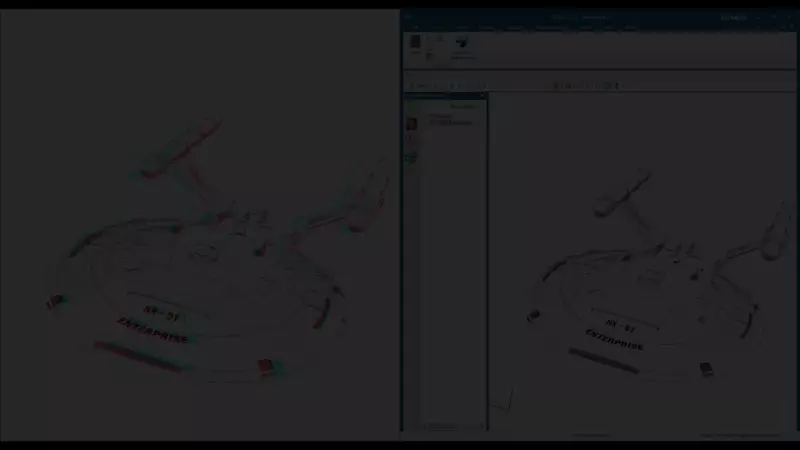
moreViz’es live-link between the original application and the 3D stereo environment.
more Independent
System integrators will appreciate the new graphics board independence – moreViz Stereo will now run on any graphics board that is powerful enough to create two (or more) perspectives instead of one. The minimum requirement is support for OpenGL 1.5 and Direct-X 9.0c. We recommend professional grade graphics cards for OpenGL based applications.
Features
- Graphical user controls for stereo effect adjustment
- Stereo effect settings are saved per application
- 3D Stereo presets for many applications
- Generate 3D stereo screenshots with one button
- Supports applications with multiple 3D viewports
- Autofocus for OpenGL
- Test Screen Generator for easy projector alignment
- Runs just like a 3D stereo driver in the background
- Many supported output devices
See our Youtube Channel for the latest tutorials and how-to’s.
See our FAQ for frequently asked questions.
Do not hesitate to contact us for technical support via the contact form or email: support@more3d.com
