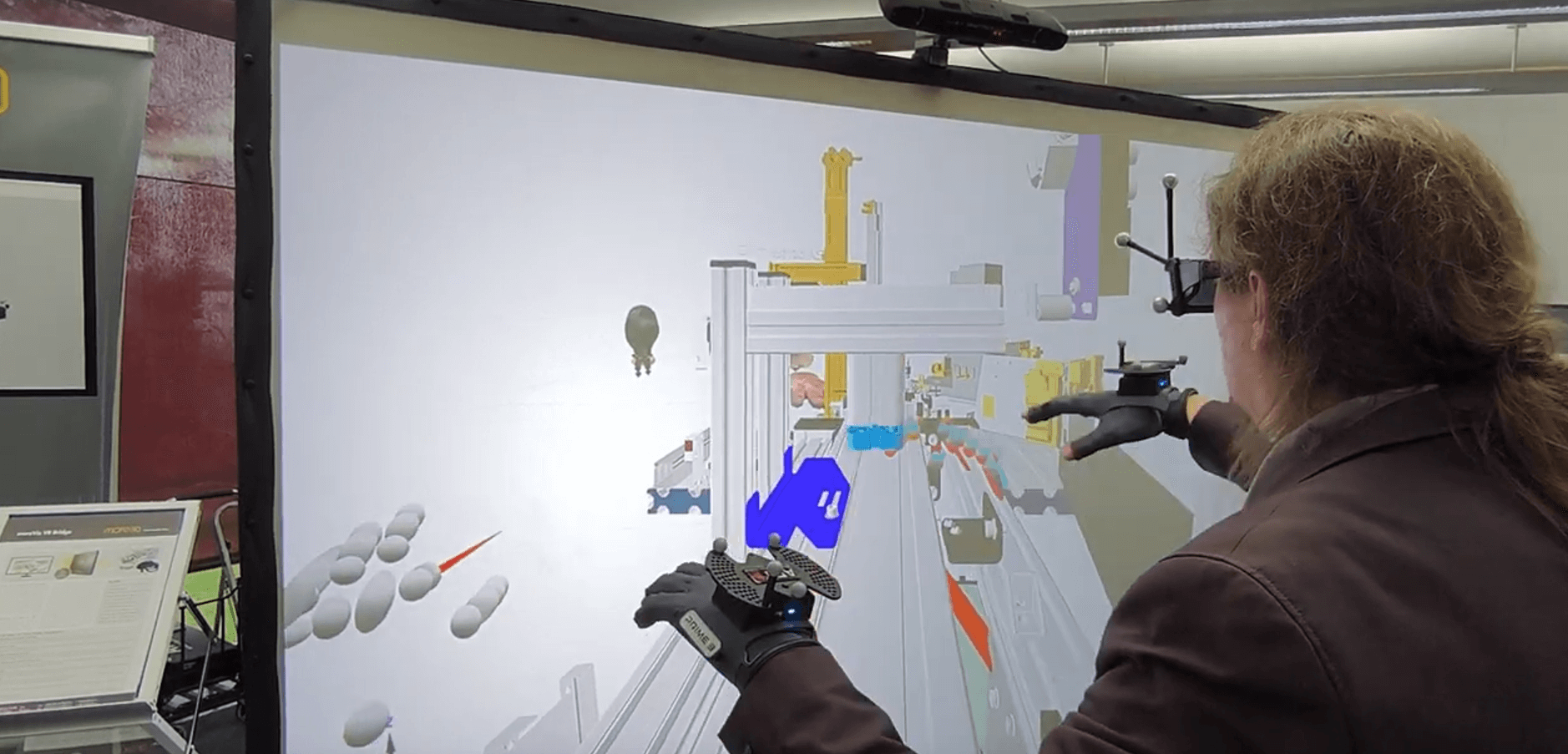Meta Quest HMDs use Asynchronous Spacewarp (ASW) by default. This can cause visual artifacts in moreViz. It is recommended to disable ASW.
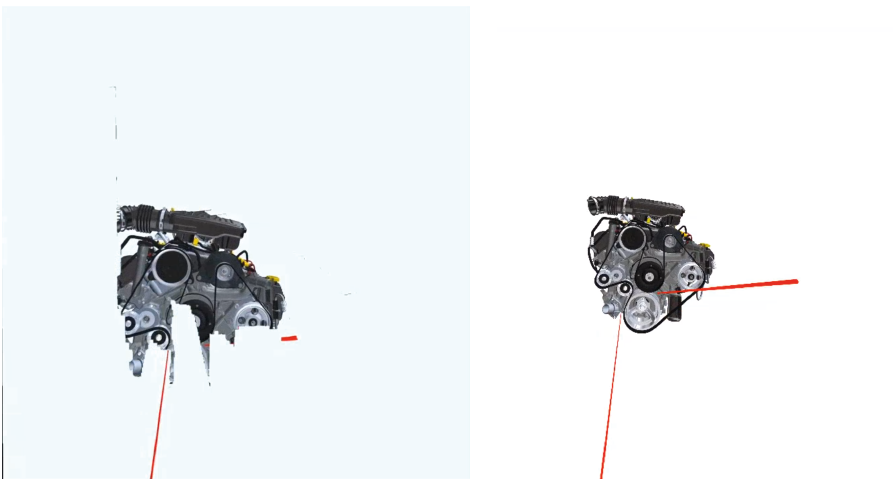
ASW enabled image in the Quest on the left, moreViz Client’s original image on the right.
To disable ASW, please follow this guide:
- Launch the Oculus App on your Computer
- Connect your HMD on USB or Airlink
- Establish/Start the Link inside of the Quest
- Press Ctrl + NUM1 on your keyboard to disable ASW
- Ctrl + NUM4 reenables ASW
This has to be repeated every time the Oculus App is (re-)started on the computer, as it starts by default with ASW enabled.
Alternatively, the “Oculus Tray Tool” by Apollyon VR can create presets that disable ASW globally. Additionally the Quest’s Super Sampling can be set with the tool. Download here.
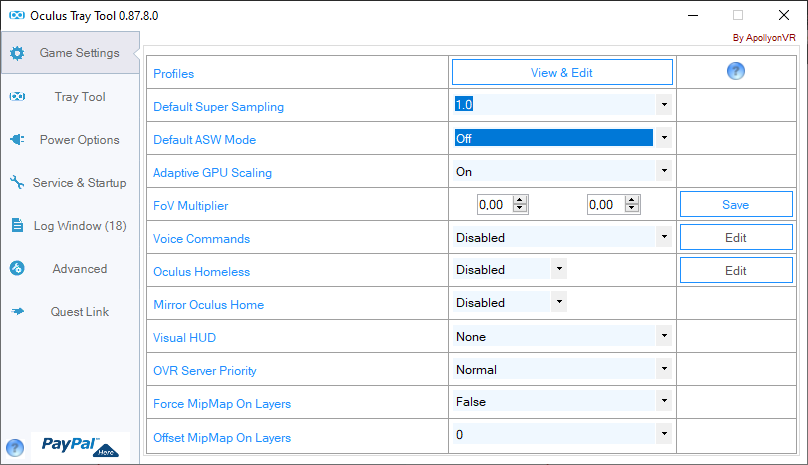
The Oculus Tray Tool with ASW set to Off.