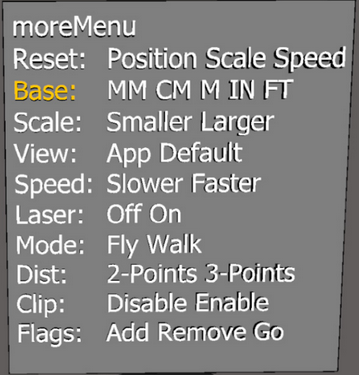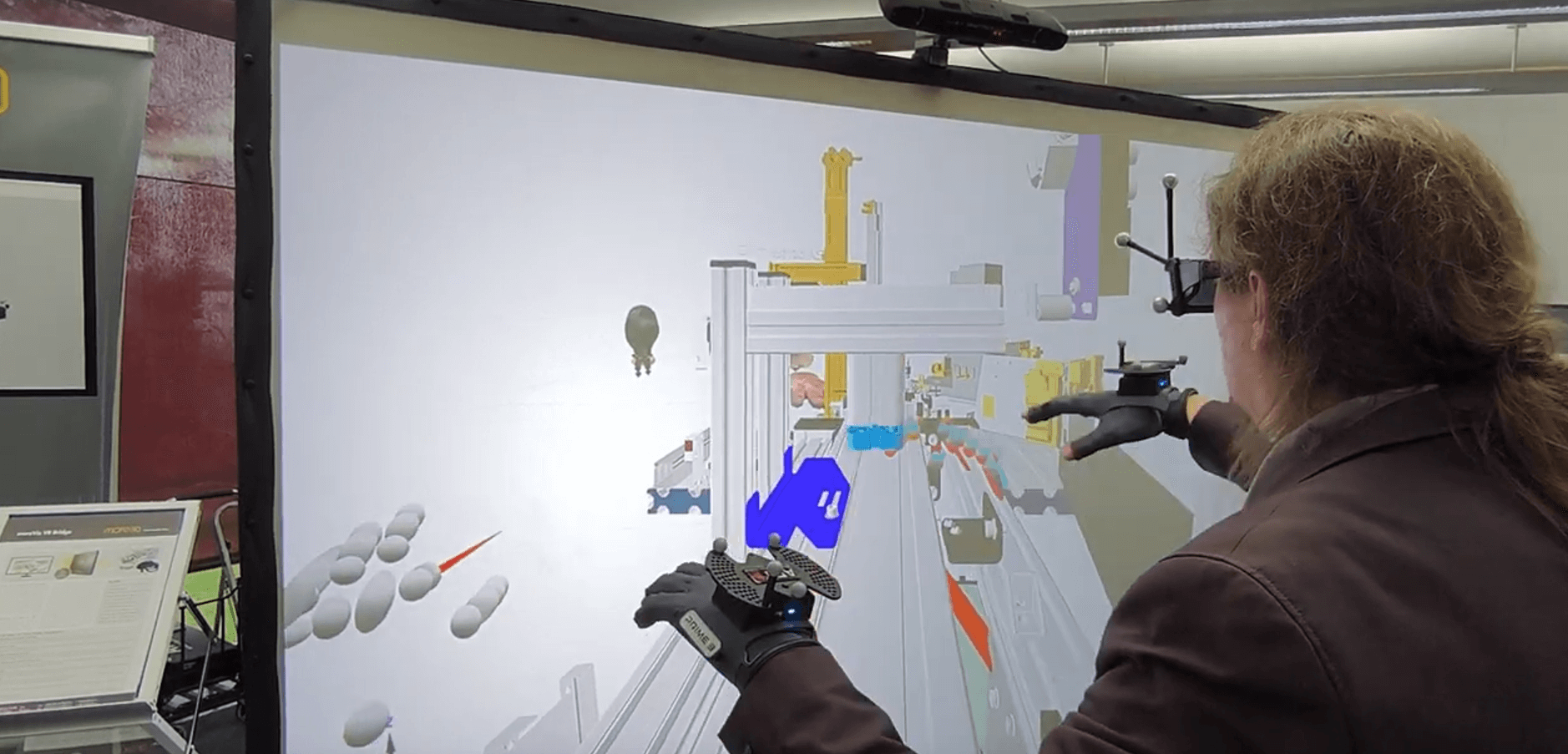This usually happens when the 3D Geometry scaled too big.
It compares to viewing a huge area in the distance. Human vision is not really capable using stereoscopic vision for distances larger than 50 meters.
So, it is likely that geometry in the VR environment is shown at a scale that does not allow for stereoscopic effects.
Posible reasons / solutions:
When objects are shown too big, simply use the in VR menu to reduce the geometry size.
Select Scale: Smaller and pull the trigger on the VR controller, object size is reduces sequentially. The current mutlipler can be seen in the last line of the VR menu.
Alternatively, setting the correct base unit can solve this issue, too. Most applications either use millimeter, centimeter or meter scale. The base scale unit has a big influence on the perception of the 3D effect. Before setting a new base unit it is recommended to reset the scaling, simply select Reset:Scale in the in VR menu and pull the trigger on the VR controller.