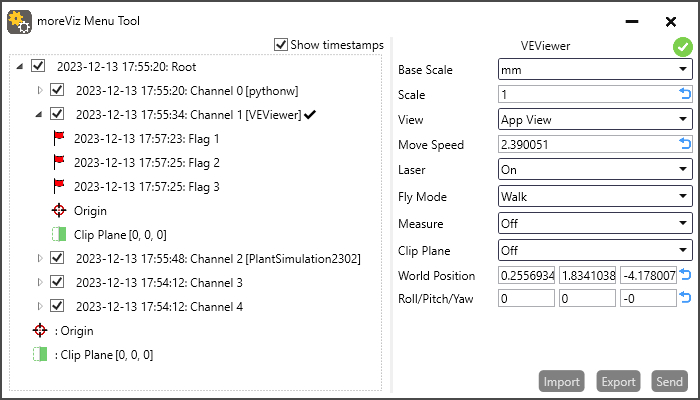Visualize your 3D model libraries from five host apps simultaneously in the same space
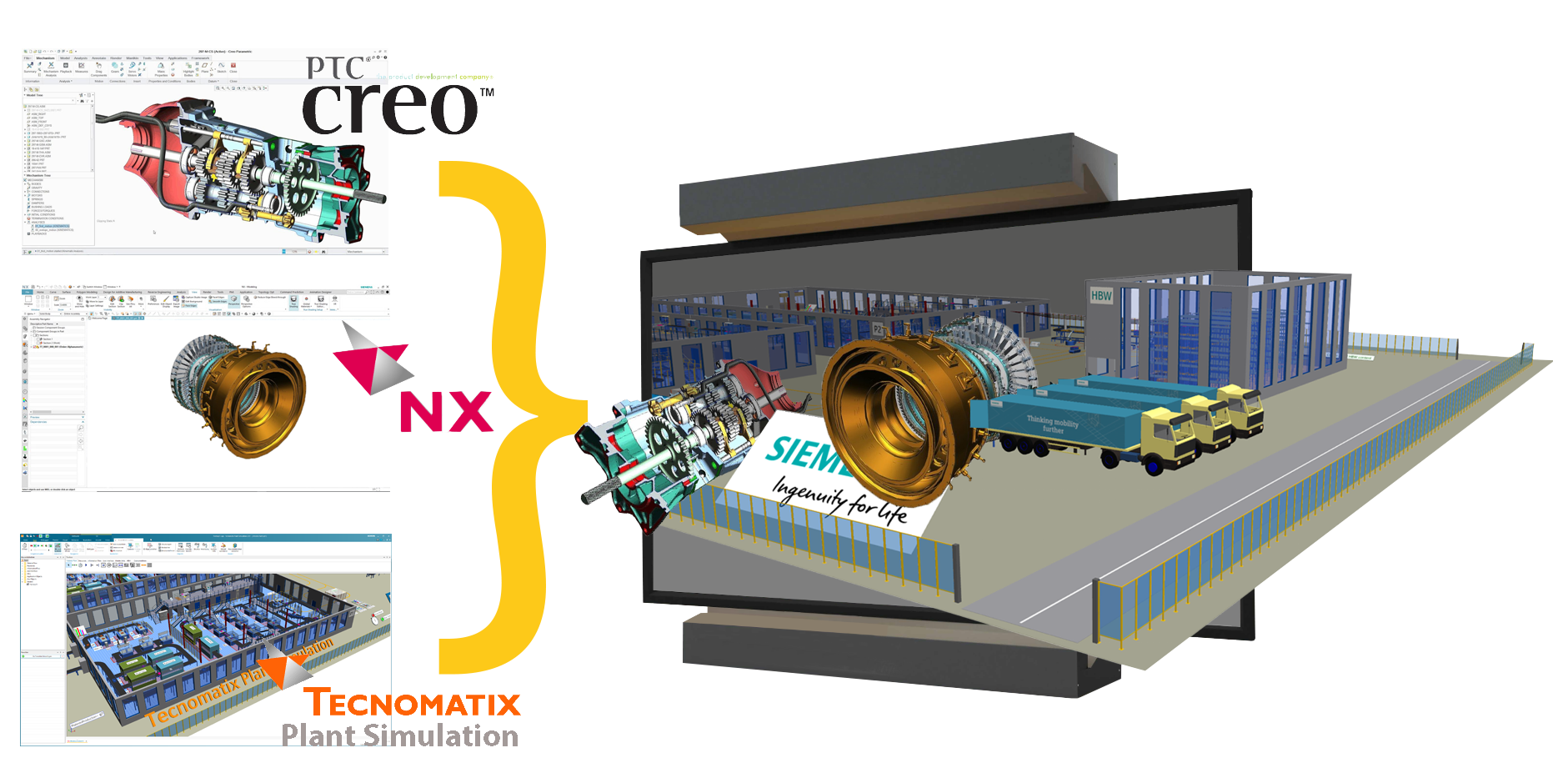
moreViz’es advanced composition technology allows to interact with every application channel individually. This way geometries can be scaled, placed and referenced with each other, fully interactively, without the need for file conversion.
Easy Scene Channel Selector
With a simple VR menu layout selecting the active channel is as easy as hitting the enter key on your keyboard.
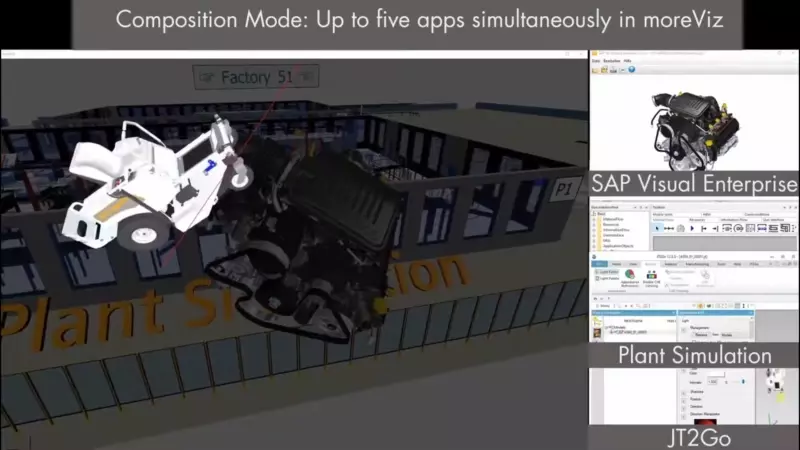
All Geometries test against each other!
Geometries from connected host applications nicely occulude each other. All properties of the applications are maintained.

Global Scene Channel for simultaneous interaction with all data
Once all datasets are placed and referenced with each other, selecting the global scene channel enables the full virtual reality interaction.
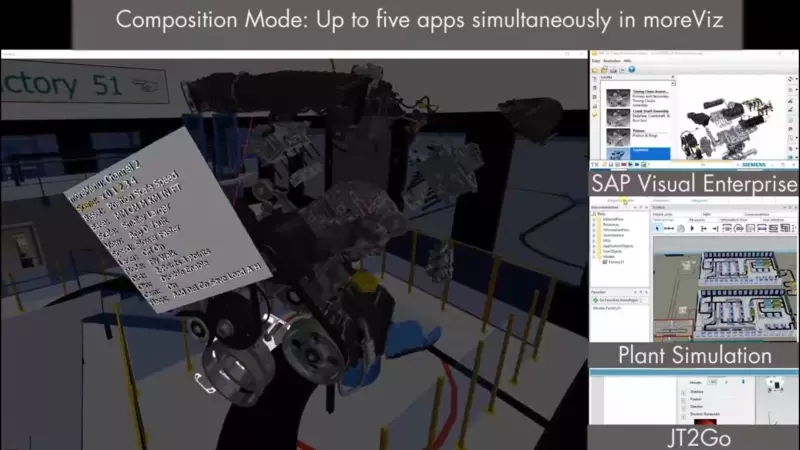
Simulation and Animation for all connected apps is maintained
moreViz’es composition more enables all live simulation and animation from the host-application in the VR environment!
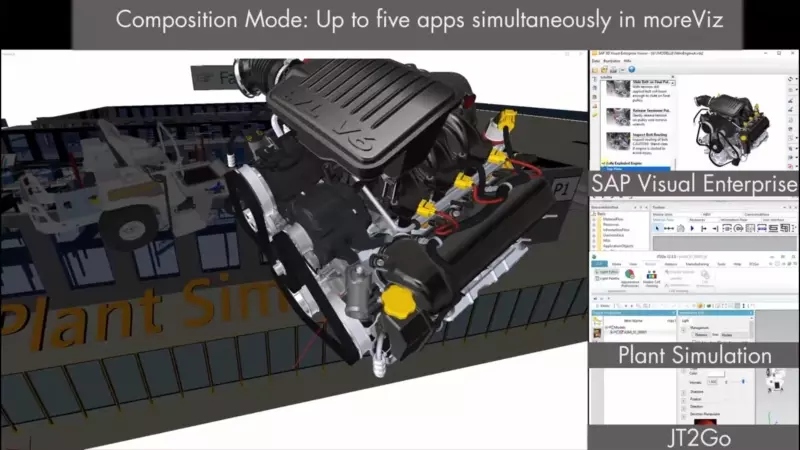
Powerful Desktop Menu Tool
To keep track of all scene channels and to bring the VR-benefit back to desktop the VR Menu Tool serves just right. It allows to interact with any scene channel, make basic settings and also save sessions.