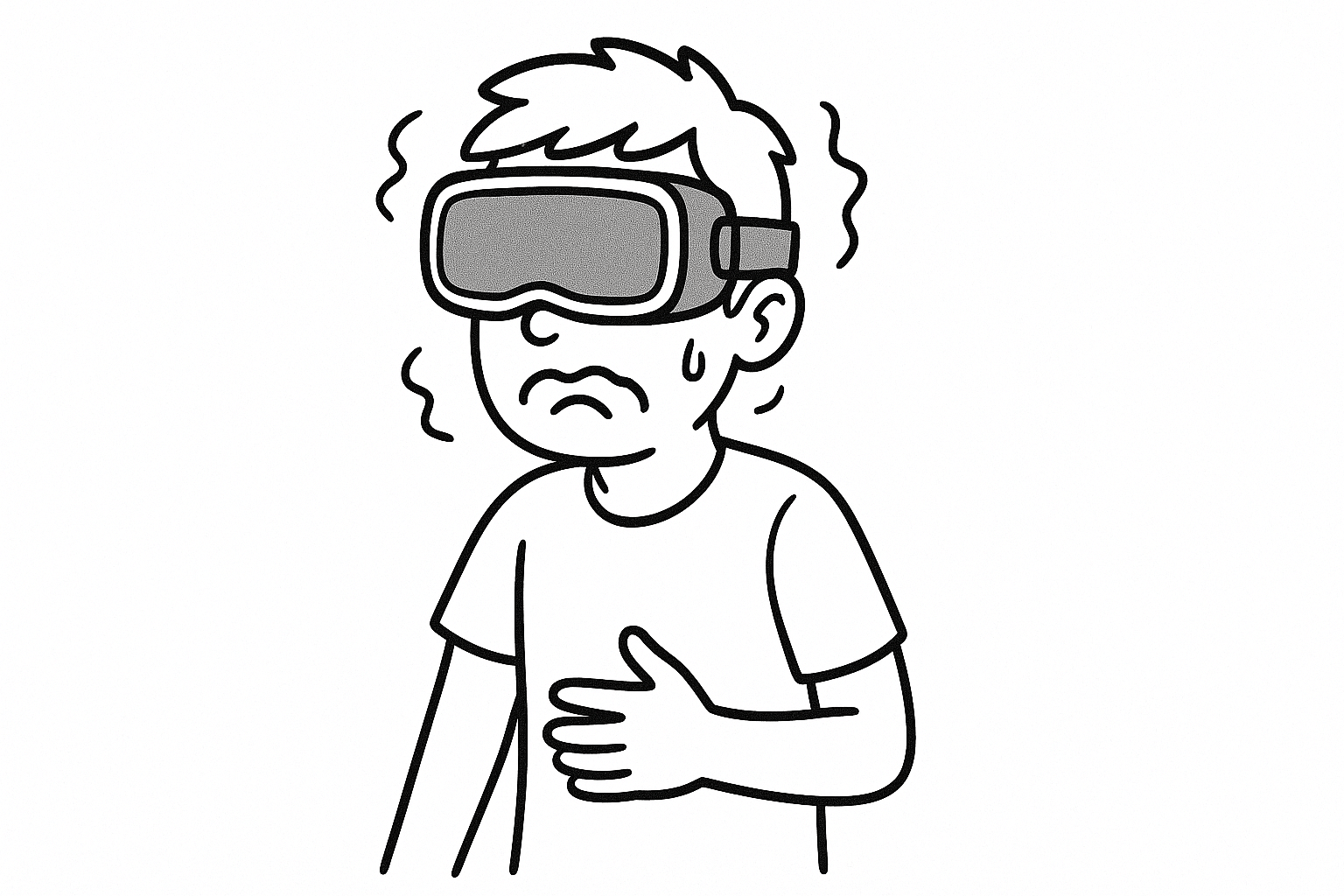
Virtual Reality (VR) has transformed how we interact with 3D content — from engineering reviews to immersive scientific visualization. But as adoption grows, one challenge still arises in many discussions: motion sickness in VR.
At more3D, we work closely with engineers, researchers, and designers using VR for complex 3D workflows. And when introducing VR, some voice a common concern: “Will everyone feel comfortable using it?”
Let’s take a closer look at why motion sickness happens in VR — and more importantly — how to prevent it.
🌀 Why Does VR Motion Sickness Happen?
Motion sickness in VR — often called VR sickness or cybersickness — is the result of a mismatch between what your eyes see and what your inner ear (vestibular system) senses.
In the real world, your body and brain stay in sync as you move. But in VR, especially when using a controller to “move” while your body remains still, that synchronization can break. The brain receives conflicting signals:
- Your eyes: “We’re moving forward quickly!”
- Your inner ear: “We’re not moving at all.”
- Your brain: “Something’s wrong – better prepare to throw up.”
This sensory mismatch can lead to nausea, dizziness, fatigue, or disorientation — particularly during longer sessions or for first-time users.
It’s similar to motion sickness in cars or boats — just reversed: instead of your body moving while your eyes stay still, your eyes move while your body doesn’t.
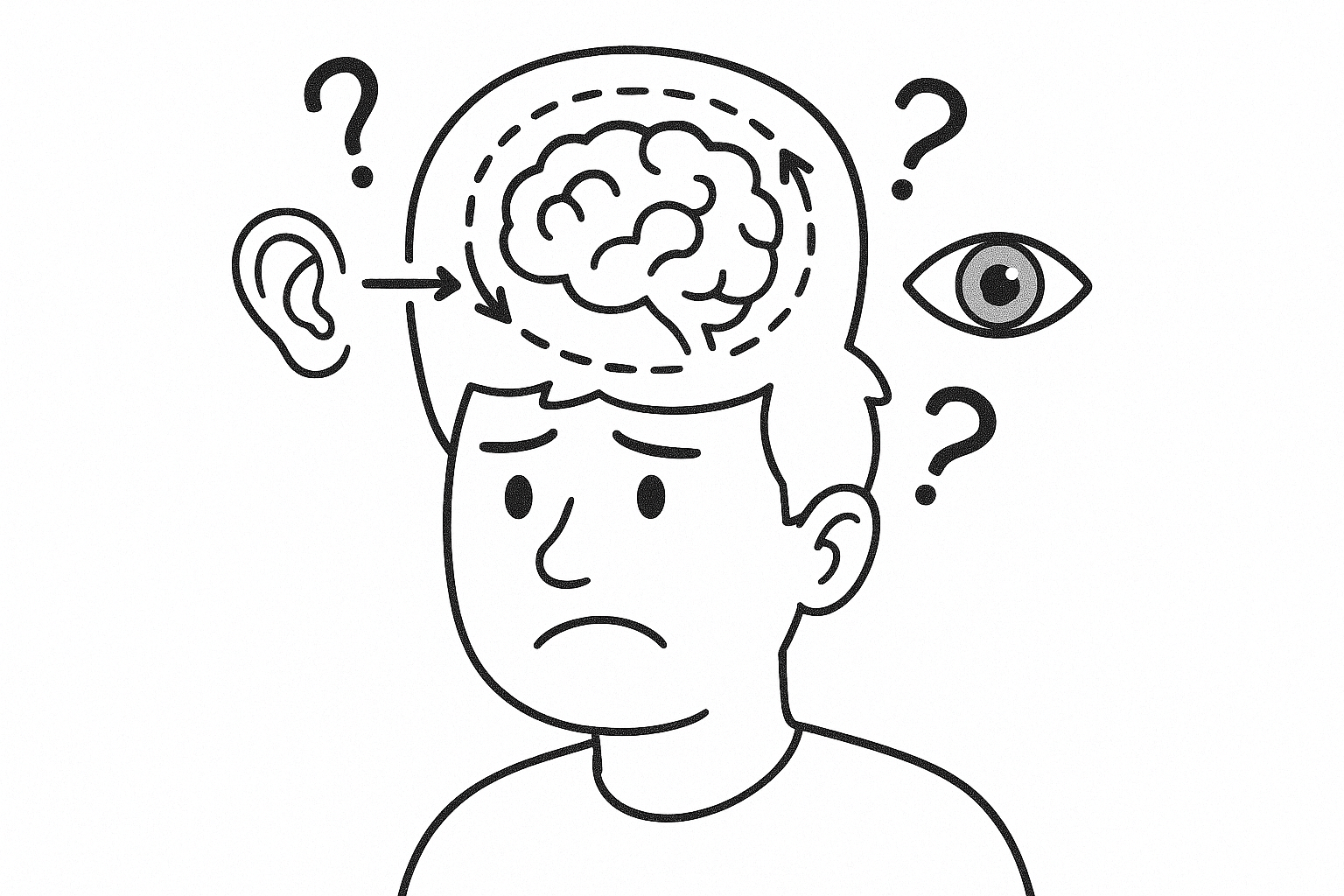
❓ Does Everyone Get Motion Sickness in VR?
No — not everyone experiences it.
Some people can use VR for hours without issue, while others feel discomfort after just a few minutes. Sensitivity varies based on:
- Individual physiology (e.g., sensitivity to sensory mismatch)
- Experience level (first-time users are more prone to symptoms)
- Age and gender (some studies suggest women may be slightly more susceptible)
- Hardware and software quality (low frame rates or poor design increase risk)
The good news: most people adapt quickly after a few short sessions, especially when the VR experience is well-optimized and properly configured.
The good news: most people adapt quickly after a few short sessions, especially when the VR experience is well-optimized and properly configured.
⚙️ What Triggers VR Sickness?
In professional workflows, the most common causes include:
- Artificial locomotion (joystick or controller-based movement)
- Low or unstable frame rates
- Lag or latency in head tracking
- Uncalibrated IPD (interpupillary distance)
- Rapid or unnatural camera motion
🔧 Mitigating Motion Sickness
Motion sickness can often be reduced — or avoided entirely — through a combination of good hardware, thoughtful content design, and user-centered session planning:
- Higher refresh rates and improved resolution in modern headsets significantly lower the risk of discomfort. (See our HMD recommendations: more3d.com/virtual-reality-for-head-mounted-displays-with-steamvr-and-openxr)
- Shorter sessions (5–10 minutes) and regular breaks help new or sensitive users gradually adapt and avoid cumulative fatigue.
- Limiting artificial locomotion and using natural navigation methods — such as walking or teleportation — reduces sensory conflict. Did you know? With moreViz, users can adjust camera control, movement speed, or teleport between markers with ease.
- Stable camera positioning and avoiding sudden perspective shifts help maintain spatial orientation and reduce dizziness.
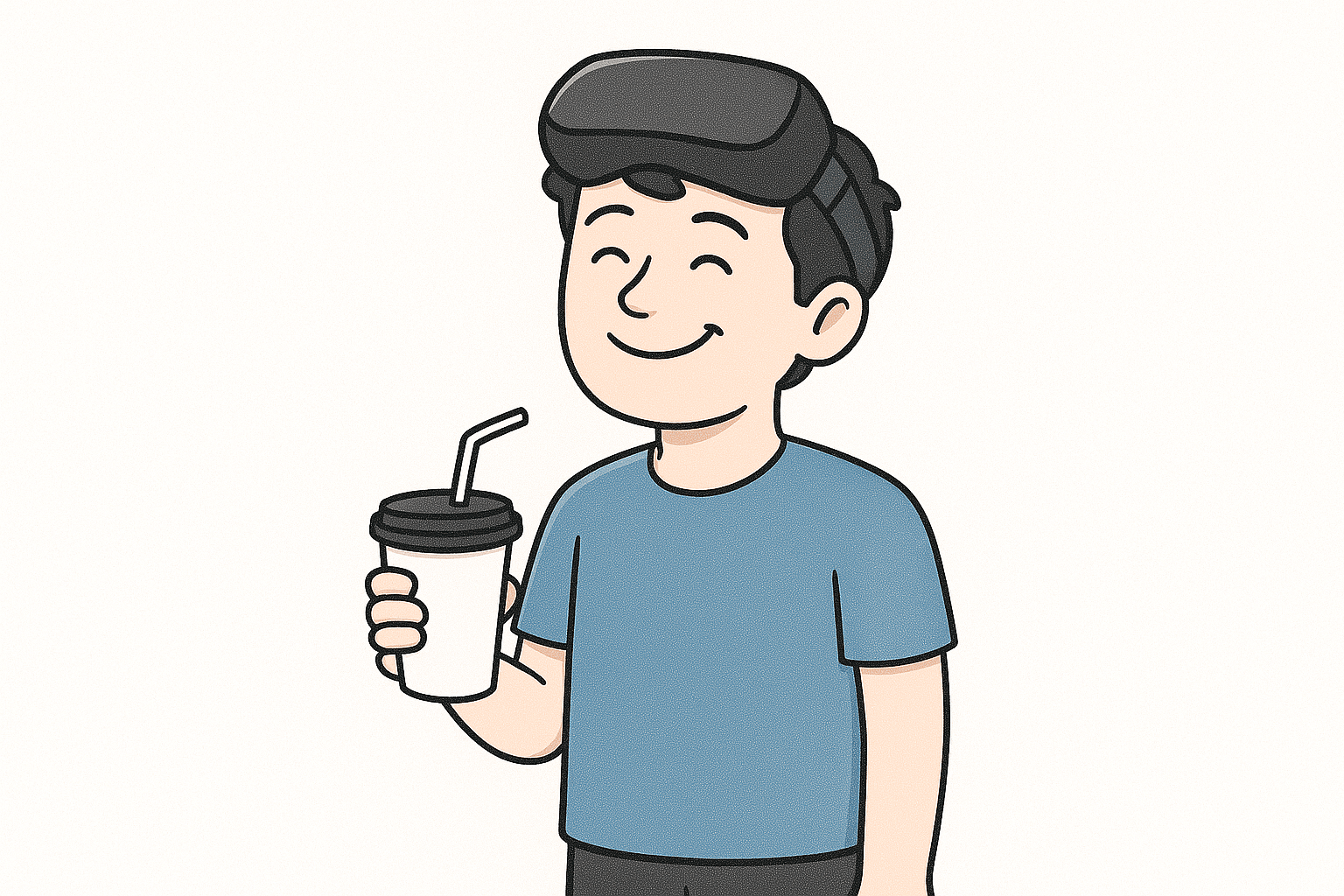
🧭 Alternatives to Head-Mounted Displays
For sensitive users — or in scenarios where comfort and collaboration are key — immersive display systems like CAVEs, Domes, and Powerwalls offer a compelling alternative.
🏛️ CAVEs and Domes
These environments offer stable visual reference frames and minimal latency, eliminating the tunnel-vision effect of HMDs. No headset means no disorientation — just natural movement in a room-scale immersive space. This makes them ideal for scientific visualization, collaborative engineering, and educational applications.
🖥️ Powerwalls
Powerwalls reduce VR-induced motion sickness by anchoring users in the physical world while interacting with high-resolution stereoscopic 3D content. Since users remain grounded in their real environment, visual-vestibular conflict is minimized, lowering the risk of simulator sickness — and improving session comfort for longer periods.
🧠 A Note on Adaptation
Many users who feel discomfort during their first 5–10 minutes in VR adapt quickly after a few brief sessions. This so-called “VR training effect” is well-documented — and can make immersive experiences more accessible over time.
Many users who feel discomfort during their first 5–10 minutes in VR adapt quickly after a few brief sessions.
💡 Final Thought
VR motion sickness is real — but manageable. With modern hardware, properly designed content, and, when appropriate, alternative display technologies, most users can experience VR comfortably and productively — even in high-performance, professional settings.
🔗 Discover how more3D enables immersive, real-time VR for CAD, simulation, and scientific applications: www.more3d.com

